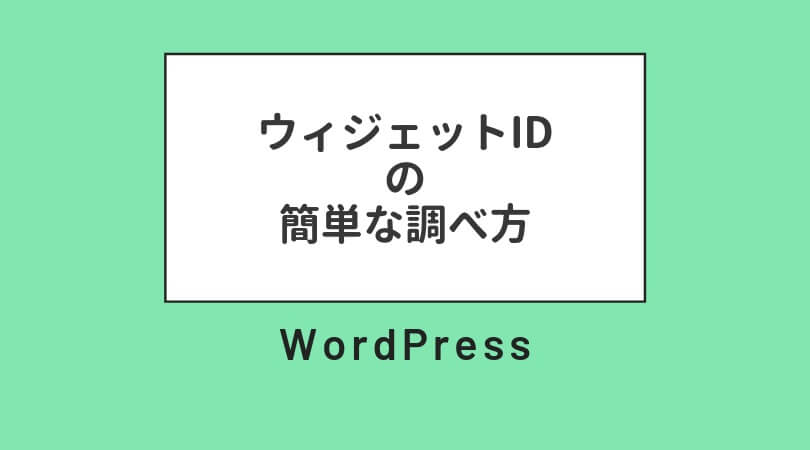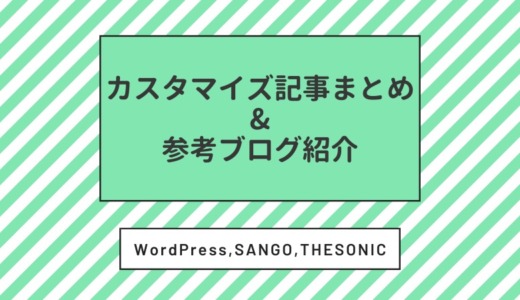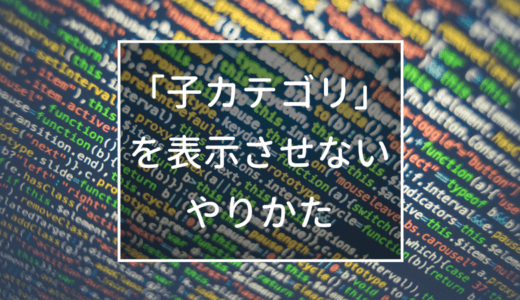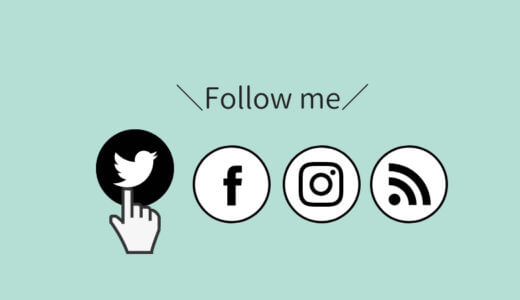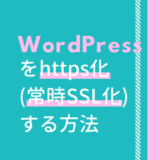Warning: Undefined array key 1 in /home/c2876181/public_html/shikamori-p.com/blog/wp-content/themes/sango-theme-poripu/library/functions/prp_content.php on line 12
Warning: Undefined array key 2 in /home/c2876181/public_html/shikamori-p.com/blog/wp-content/themes/sango-theme-poripu/library/functions/prp_content.php on line 15
Warning: Undefined array key 3 in /home/c2876181/public_html/shikamori-p.com/blog/wp-content/themes/sango-theme-poripu/library/functions/prp_content.php on line 18
Warning: Undefined array key 4 in /home/c2876181/public_html/shikamori-p.com/blog/wp-content/themes/sango-theme-poripu/library/functions/prp_content.php on line 21
Warning: Undefined array key 1 in /home/c2876181/public_html/shikamori-p.com/blog/wp-content/themes/sango-theme-poripu/library/functions/prp_content.php on line 24
Warning: Undefined array key 2 in /home/c2876181/public_html/shikamori-p.com/blog/wp-content/themes/sango-theme-poripu/library/functions/prp_content.php on line 27
Warning: Undefined array key 3 in /home/c2876181/public_html/shikamori-p.com/blog/wp-content/themes/sango-theme-poripu/library/functions/prp_content.php on line 30
Warning: Undefined array key 4 in /home/c2876181/public_html/shikamori-p.com/blog/wp-content/themes/sango-theme-poripu/library/functions/prp_content.php on line 33

バビ
ごきげんよう、ハイパーマルチブロガーのバビです。
サイドバーに広告を貼った時、ウィジェットの背景を消すのにこちらのカスタマイズを使用しています。
参考 アドセンスを貼ったWordPressウィジェットの背景を消す方法マサオカブログ特にリンク広告なんかだと、こんな風にデザイン的にすっきりするのでおすすめです。
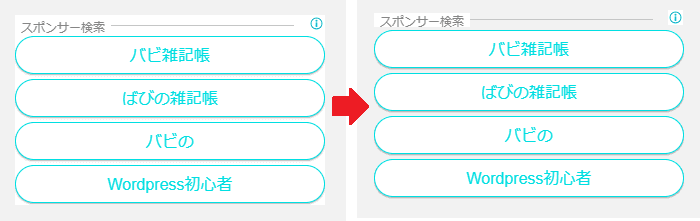
このカスタマイズを導入するためには、ウィジェットID(番号)を調べる必要があるのですが、これがちょっと難しいんですね。
そこで、このページでは、このウィジェットIDを比較的簡単に調べる方法を紹介したいと思います。
ウィジェットID(番号)の調べ方
まずは管理画面を開いて、「外観」をクリックします。
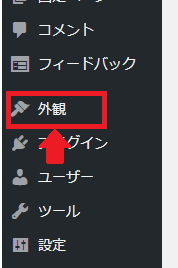
下に「外観」内のメニューが表示されるので「ウィジェット」をクリック。
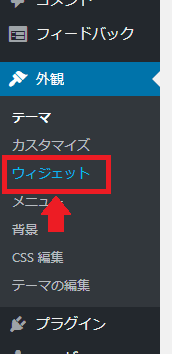
ここ大事
「外観」にカーソルをもっていくと吹き出しでメニューが表示されますが、そこからでは調べられないので、必ず「外観」をクリックして下に表示される「ウィジェット」から開いてください。
こういう画面が開きます。↓
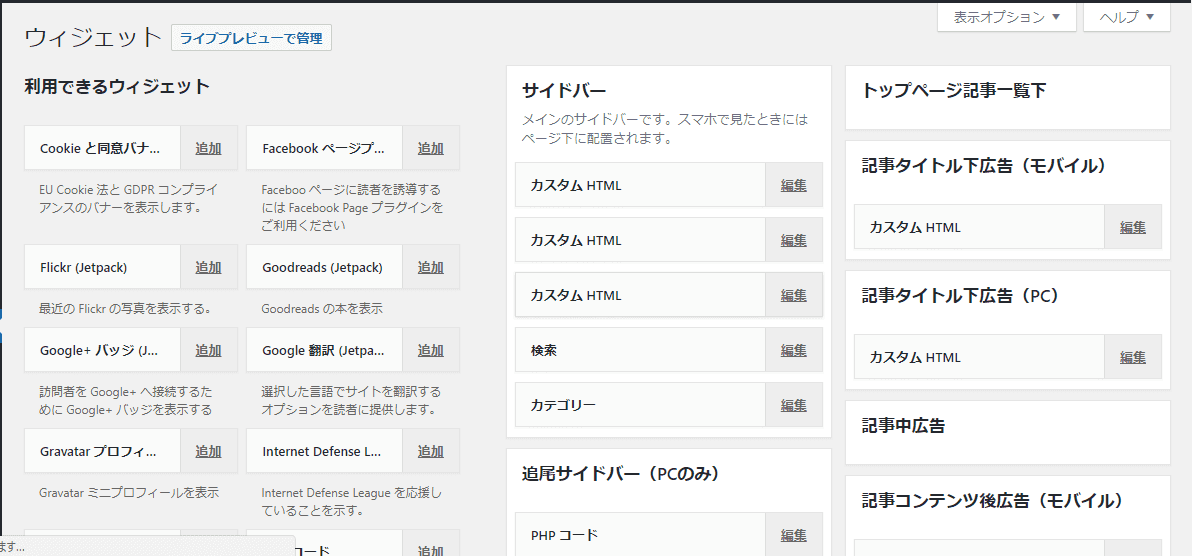
右上の「表示オプション」を押します。
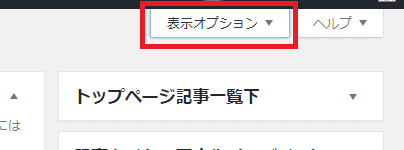
「アクセシビリティモードを有効にする」をクリックします。(「無効にする」になっていたらすでに有効なのでそのままでOK)
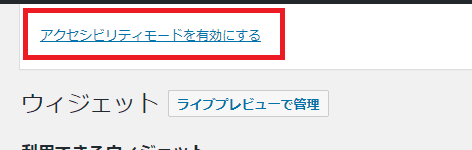
番号を調べたいウィジェットの「編集」を押します。

画面が切り替わるので、この画面のURLを見てください。
「editwidget=」の後ろの「cutsom_html-XX」がウィジェットのIDです。
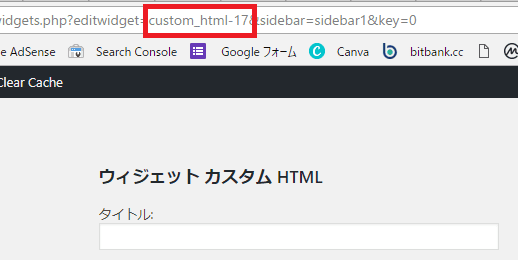
これはカスタムHTMLのIDです。
テキストウィジェットだったら「text-XX」、カテゴリーだったら「categories-XX」となります。